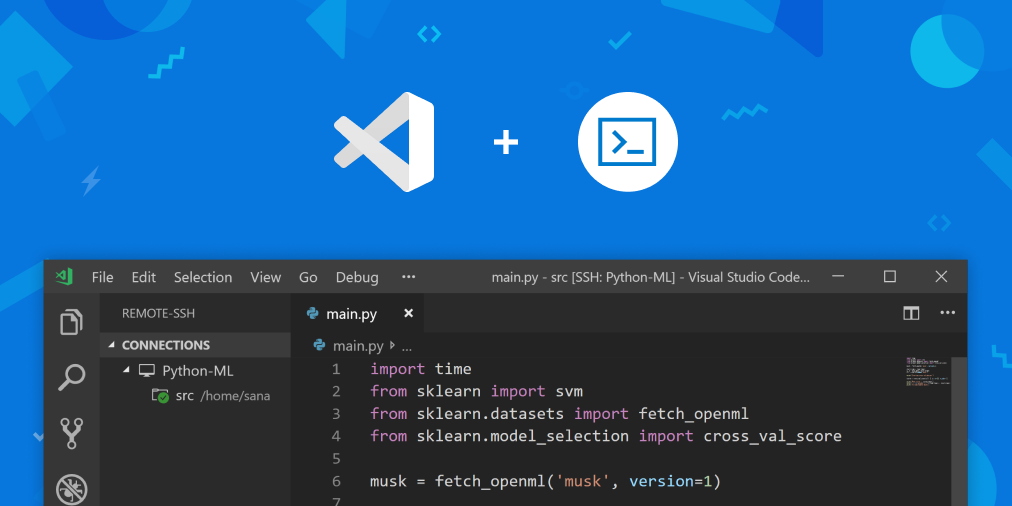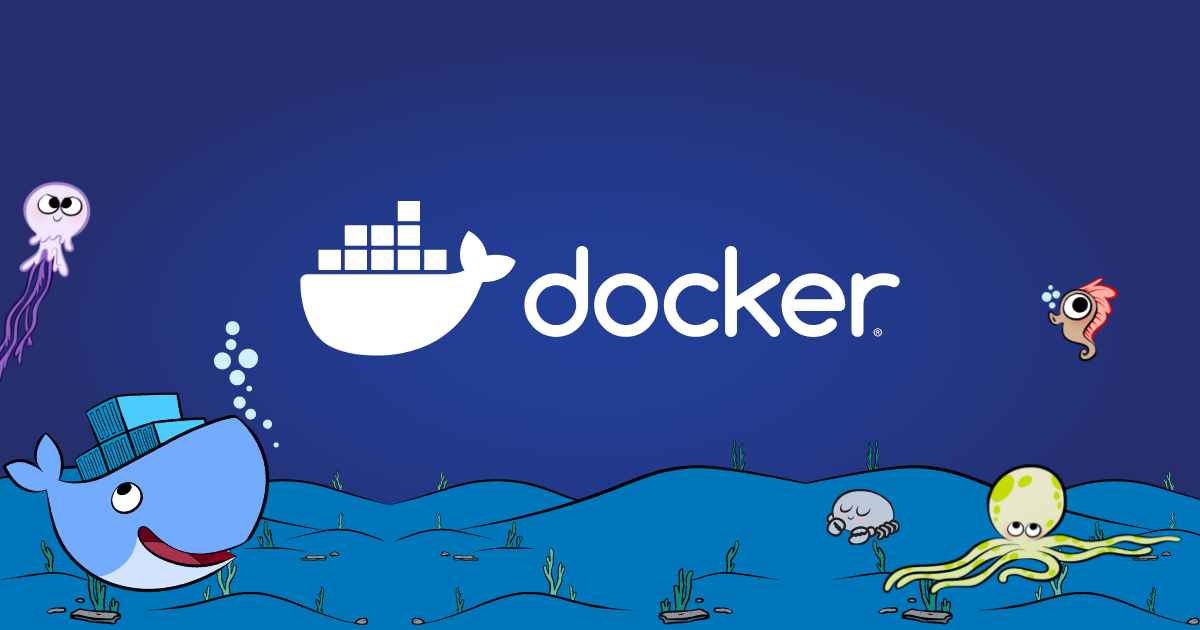Enhancing Docker Usage with Pry-Rails for Efficient Debugging
When working with Docker in your Rails application, debugging can sometimes be a challenge due to Docker’s handling of interactivity and terminal access within containers. If you’re accustomed to using binding.pry for debugging, you may have noticed that Docker seems to ignore these breakpoints. Fortunately, there’s a way to overcome this limitation and use binding.pry effectively within a Docker container.
Understanding the Issue
Docker, by default, does not provide interactivity or direct access to the terminal for applications running within containers. This behavior can cause binding.pry statements to be overlooked, and the application continues to run without halting at the specified breakpoints.
Solving the Problem
To ensure that binding.pry effectively halts the execution and allows you to interact with the code in a Docker container, you need to make adjustments to your docker-compose.yml file.
Open your
docker-compose.ymlfile.Add the following options under the specific service (e.g.,
app):
app:
tty: true
stdin_open: true
These options enable a TTY connection and keep the standard input open, allowing for interactive debugging.
Source: Stack Overflow
Attaching to the Docker Container
Now that you’ve configured Docker to support interactivity, you can effectively use binding.pry for debugging within the Docker container.
- First, identify the Docker container’s ID by running:
docker ps
This command will list all running containers along with their respective IDs.
- Use the numeric ID of the desired container to attach to the Docker instance:
docker attach <container_id>
Replace <container_id> with the actual ID of the container.
The console might not immediately display the Rails console, but start typing, and it should appear. Keeping the attachment will ensure that the Rails console prompt appears the next time you hit a binding.pry breakpoint.
Conclusion
By configuring Docker to support TTY and standard input, you can seamlessly use binding.pry for debugging within a Docker container. This enhances the debugging experience and streamlines your development process, allowing for efficient debugging even within the Dockerized environment. Happy debugging! 🛠️