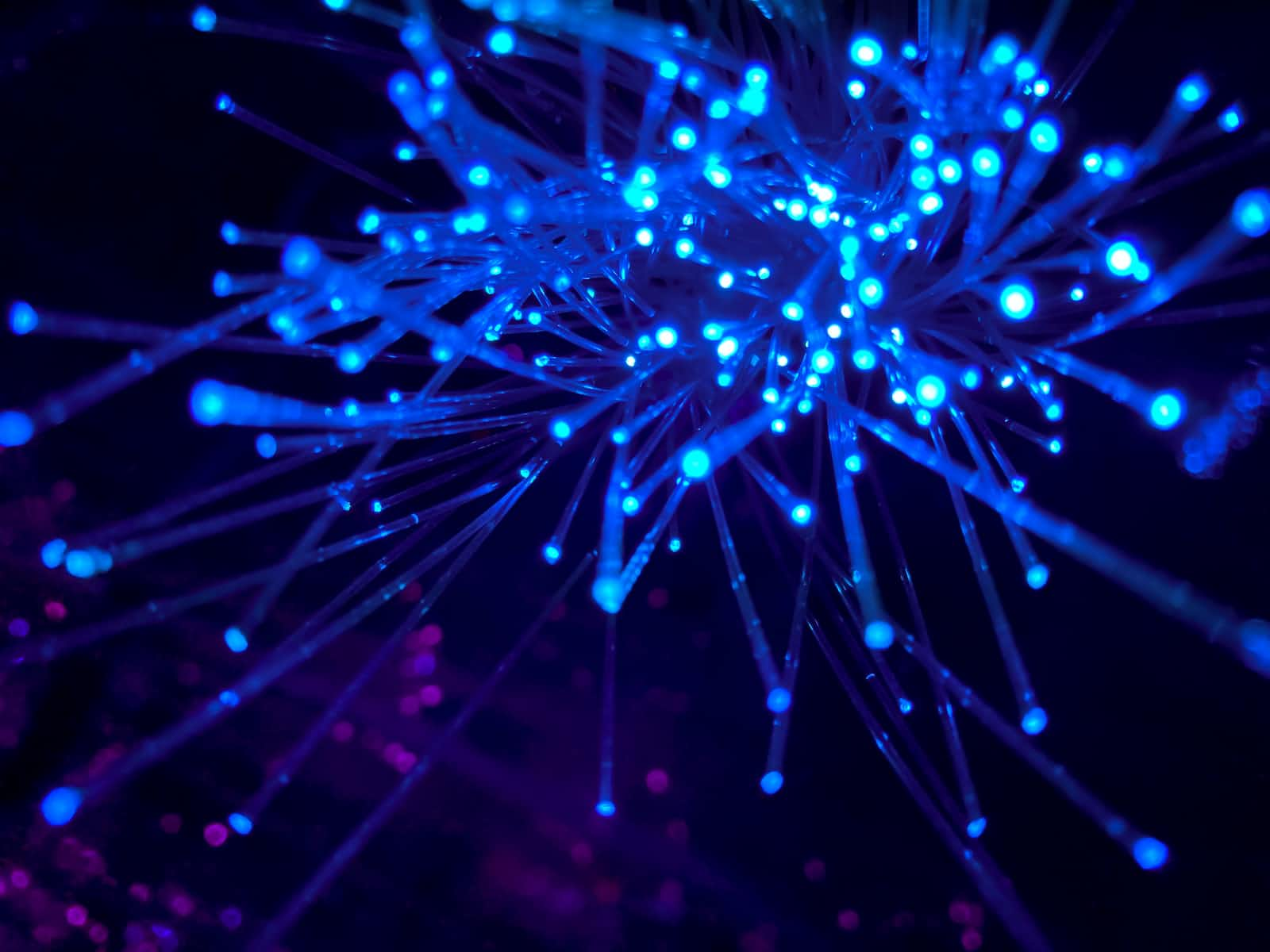Internet Speed Tests on Your VPS Using the Command Line
Say Goodbye to ‘speedtest-cli’ and Embrace the Efficiency of ‘speedtest’
When it comes to evaluating the speed of your internet connection on a Virtual Private Server (VPS), using the right tools can make all the difference. In this guide, we’ll steer you away from the commonly used “speedtest-cli” utility and introduce you to a more efficient alternative: “speedtest”. By following these steps, you can ensure accurate speed measurements and gain insights into your VPS’s connectivity performance.
Step 1: Removing “speedtest-cli”
To start off, let’s bid farewell to the outdated “speedtest-cli”. If you already have it installed, simply execute the following command to remove it:
sudo apt-get remove speedtest-cli
Step 2: Installing “speedtest”
We’re going to replace “speedtest-cli” with a more advanced and up-to-date utility called “speedtest”. Here’s how to install it:
- First, ensure you have the “curl” utility installed by running:
sudo apt-get install curl
- With “curl” in place, fetch and execute the installation script for “speedtest”:
curl -s https://packagecloud.io/install/repositories/ookla/speedtest-cli/script.deb.sh | sudo bash
- Finally, install the “speedtest” utility itself:
sudo apt-get install speedtest
Step 3: Running the Test
Now that “speedtest” is set up, you can effortlessly check your VPS’s internet speed. Open your terminal and enter:
speedtest
The test will provide you with valuable information about your connection, including download and upload speeds, latency, and packet loss.
Important Note:
Before proceeding with the test, it’s crucial to be aware of the terms of use for the Speedtest software. By using the tool, you agree to abide by the End User License Agreement and the associated terms and privacy policy. You can review these details at the following URLs:
To indicate your acceptance of these terms, type “YES” when prompted.
Interpreting the Results
Once the test is complete, you’ll receive a detailed overview of your VPS’s performance. This information includes the server used for the test, your Internet Service Provider (ISP), latency, download and upload speeds, as well as packet loss. The result will also be accessible through a unique URL for future reference.
By following these steps, you’ll be equipped with an accurate and reliable method to assess your VPS’s internet speed using the “speedtest” utility. This will empower you to make informed decisions about your network and potentially enhance your online experience.
==============================================================================
Do you accept the license? [type YES to accept]: yes
License acceptance recorded. Continuing.
Speedtest by Ookla
Server: One Online Pvt Ltd - Nagpur (id: 3333)
ISP: Yourown Web Services
Idle Latency: 2.25 ms (jitter: 0.28ms, low: 2.09ms, high: 3.00ms)
Download: 876.99 Mbps (data used: 979.1 MB)
12.04 ms (jitter: 0.96ms, low: 2.58ms, high: 28.35ms)
Upload: 688.88 Mbps (data used: 609.6 MB)
8.11 ms (jitter: 8.35ms, low: 2.79ms, high: 228.77ms)
Packet Loss: 0.0%
Result URL: https://www.speedtest.net/result/c/c0xxx1b1-1dd7-46db-b1dd-7ecdb9deaff9