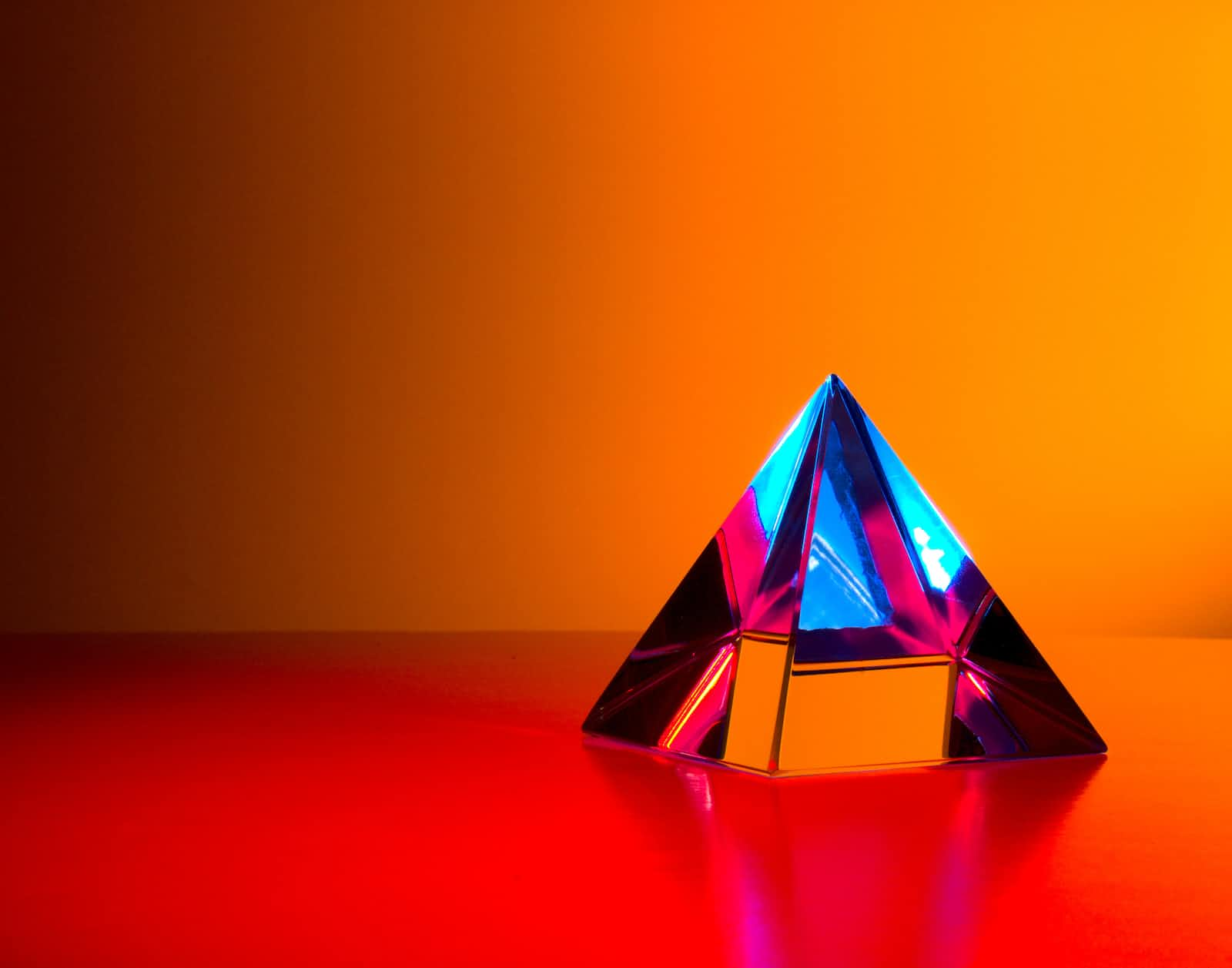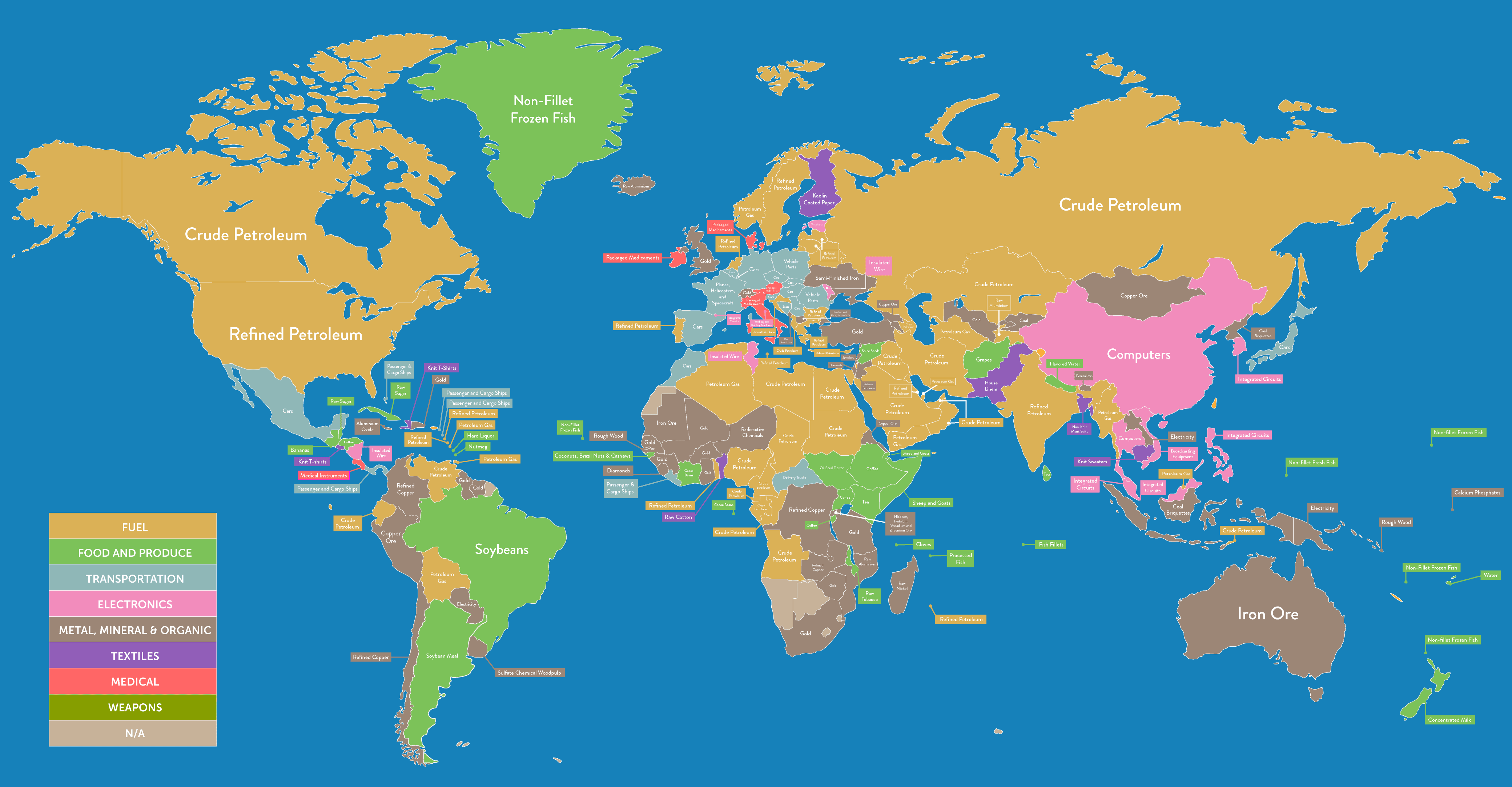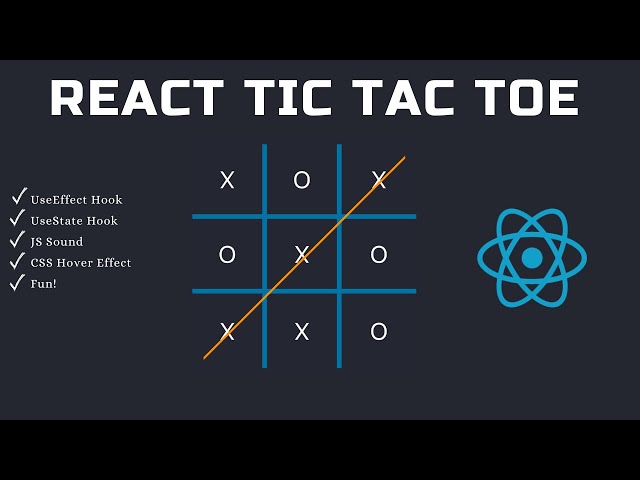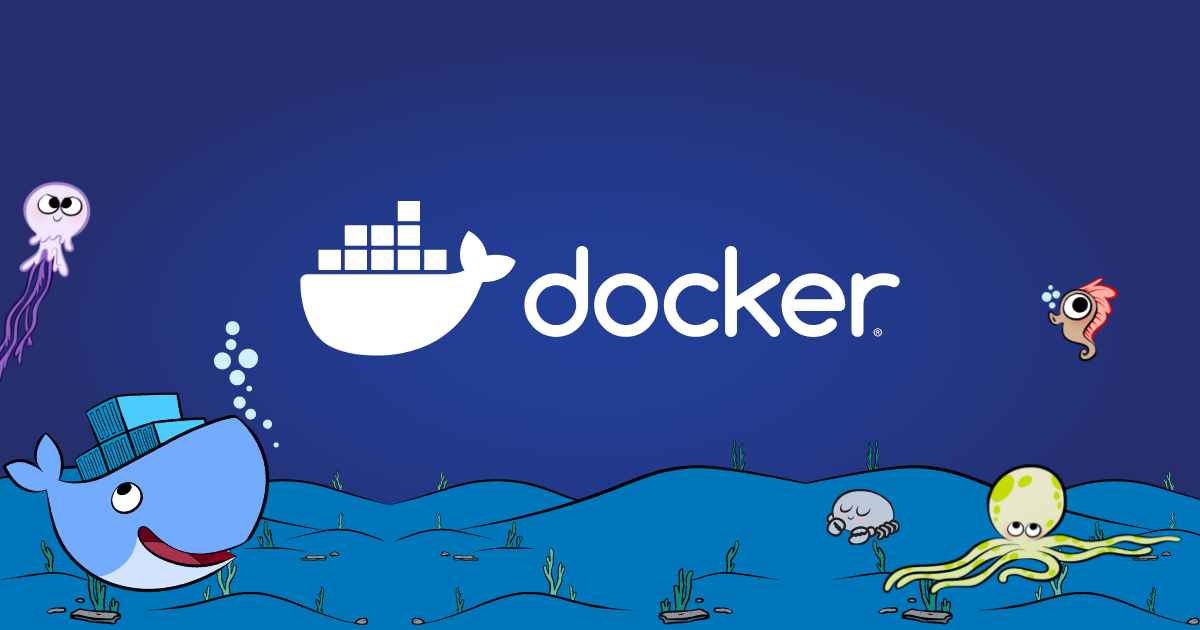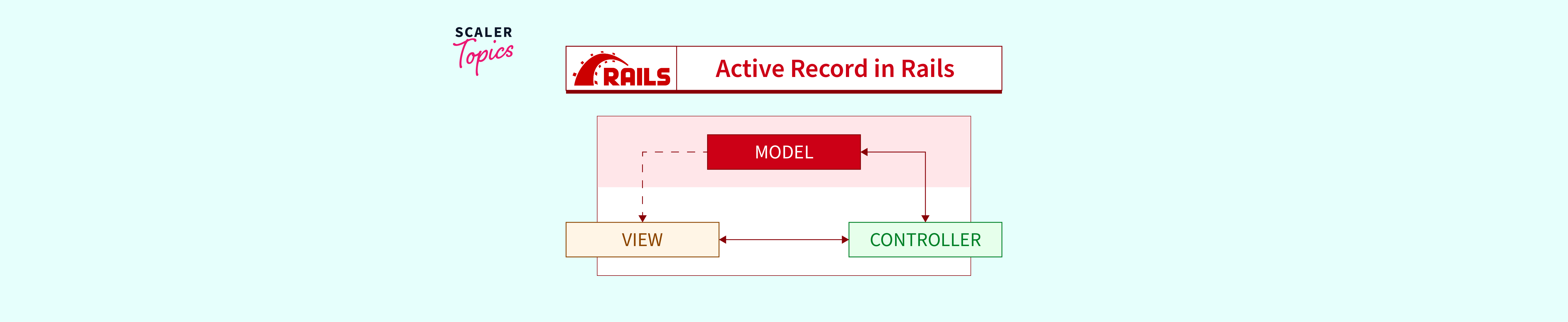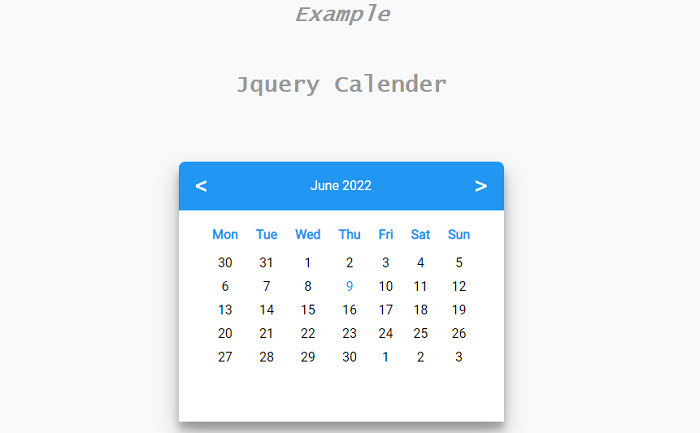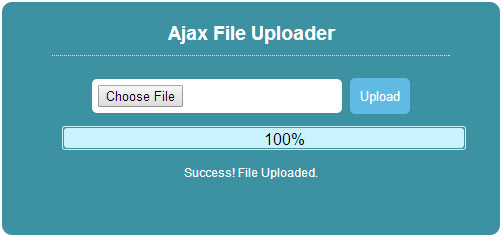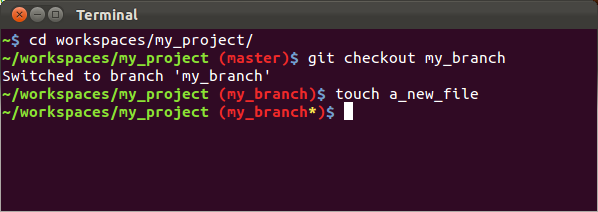Submitting Form Data via AJAX Using jQuery
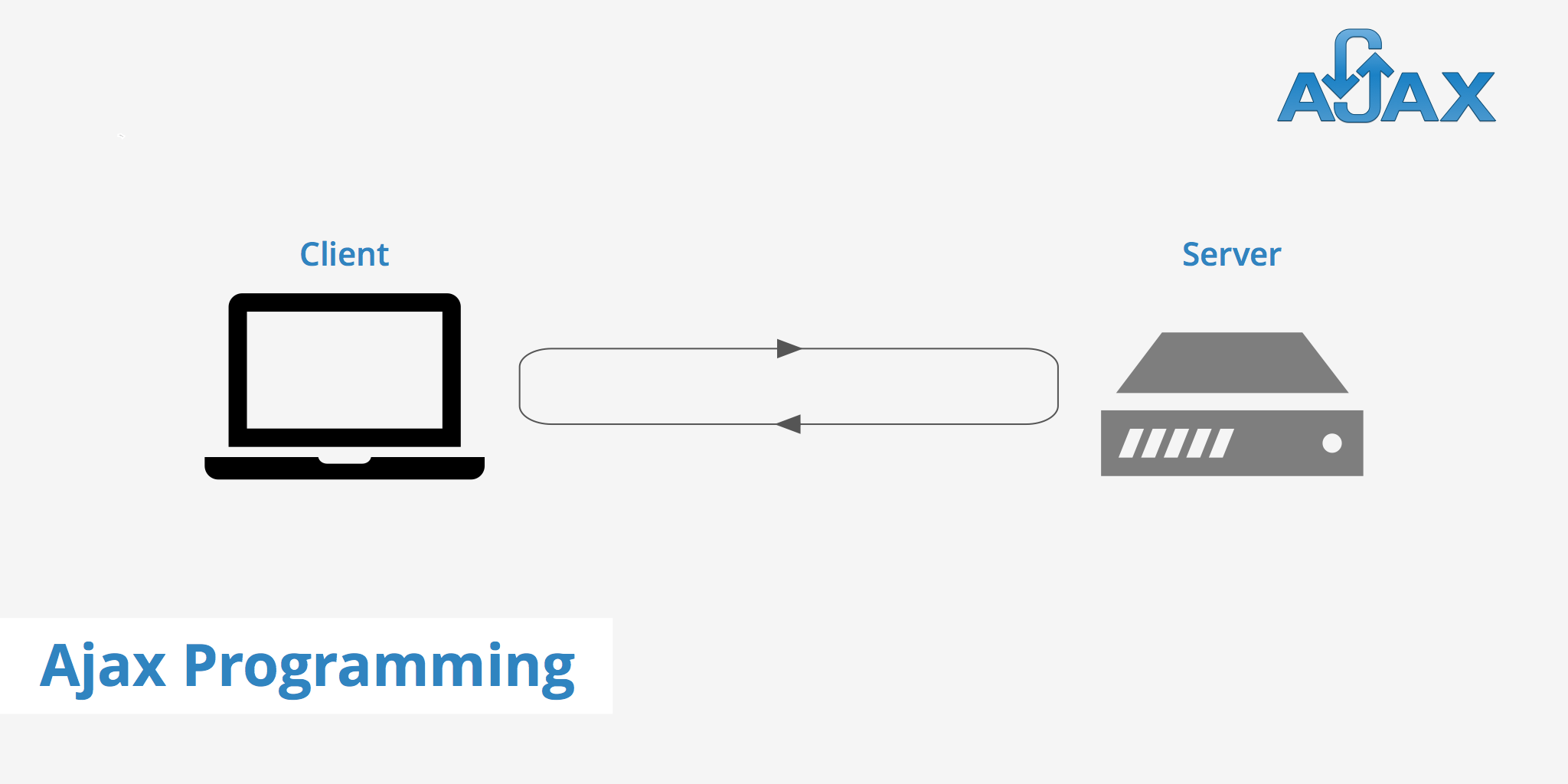
Ajax is a powerful web development technique that leverages various web technologies on the client side to create asynchronous web applications. With Ajax, web applications can send and retrieve data from a server asynchronously, enhancing user experience by avoiding the need to reload the entire page. Today, JSON is often preferred over XML for data exchange in modern Ajax implementations.
In this guide, we will explore how to submit form data via AJAX using jQuery, a popular JavaScript library known for its ease of use in handling web interactions.
Topics Covered
- Introduction to AJAX
- Simple Example
- Submitting Form Data via AJAX
- AJAX Form Submission Best Practices
- Handling AJAX Responses
- Error Handling
- Security Considerations
- Real-World Use Cases
- Conclusion
Introduction to AJAX
Ajax stands for Asynchronous JavaScript and XML, but it’s essential to note that modern implementations often use JSON (JavaScript Object Notation) for data exchange. Ajax allows web applications to interact with a server behind the scenes, fetching or sending data without interrupting the user’s current interaction with the web page. This asynchronous behavior improves the overall responsiveness and usability of web applications.
Simple Example
Here’s a basic example of an Ajax request using jQuery:
$.ajax({
url: "test.html",
context: document.body
}).done(function() {
$(this).addClass("done");
});
In this example, we make an Ajax request to “test.html” and apply a class when the request is done.
Submitting Form Data via AJAX
To submit form data via AJAX, follow these steps:
$('#myForm').submit(function(e) {
e.preventDefault();
// Serialize the form data
var formData = new FormData(this);
// Submit the form via AJAX
$.ajax({
url: $(this).attr("action"),
type: "post",
data: formData,
cache: false,
contentType: false,
processData: false,
success: function(response) {
// Handle success
}
});
});
In this code, we prevent the default form submission behavior, serialize the form data into a FormData object, and use Ajax to submit the data to the server asynchronously. This approach allows you to update parts of the page or display a success message without refreshing the entire page.
AJAX Form Submission Best Practices
- Validate form data on the client side before submission.
- Use proper error handling to deal with failed Ajax requests.
- Implement server-side validation and security measures.
- Consider implementing loading indicators to inform users of ongoing requests.
- Be mindful of cross-origin restrictions when making Ajax requests to different domains.
Handling AJAX Responses
Depending on the server’s response, you can update the page dynamically. For instance, you might display a success message or handle errors gracefully.
Error Handling
Always implement error handling in your Ajax requests to provide a smooth user experience when things go wrong. You can use the error callback to handle errors and display appropriate messages.
Security Considerations
Ensure that your server-side code is well-protected against common vulnerabilities like SQL injection and cross-site scripting (XSS). Additionally, implement authentication and authorization mechanisms to secure your AJAX endpoints.
Real-World Use Cases
Ajax is widely used in web development for various purposes: - Real-time chat applications - Dynamic form submissions - Auto-suggest search boxes - Infinite scroll on websites - Updating user preferences without page reloads
Conclusion
Ajax, when used appropriately, can significantly enhance the interactivity and responsiveness of web applications. By sending and receiving data asynchronously, you can create dynamic user experiences that feel seamless and efficient. Remember to follow best practices for validation, error handling, and security to ensure the reliability and security of your Ajax-powered features.