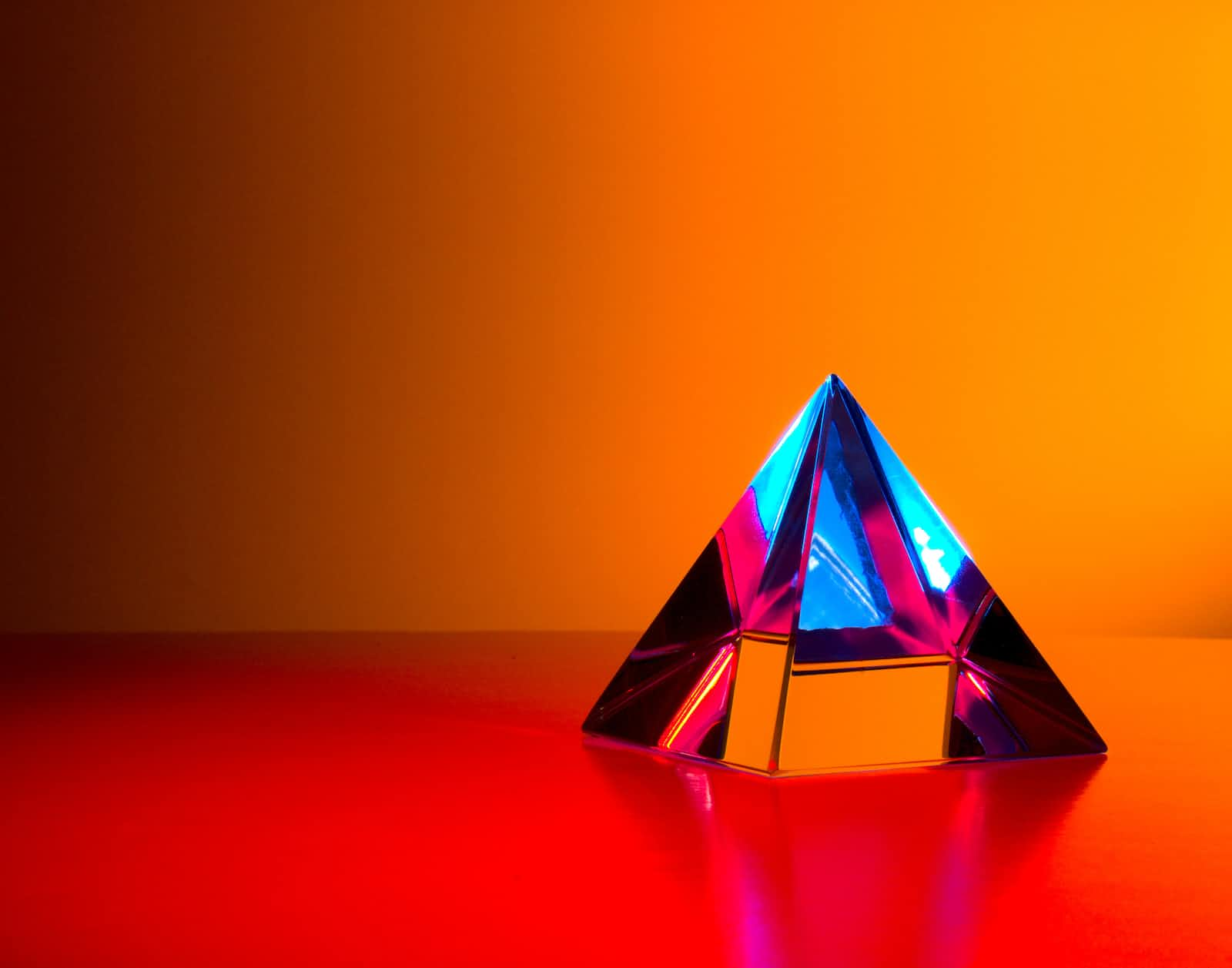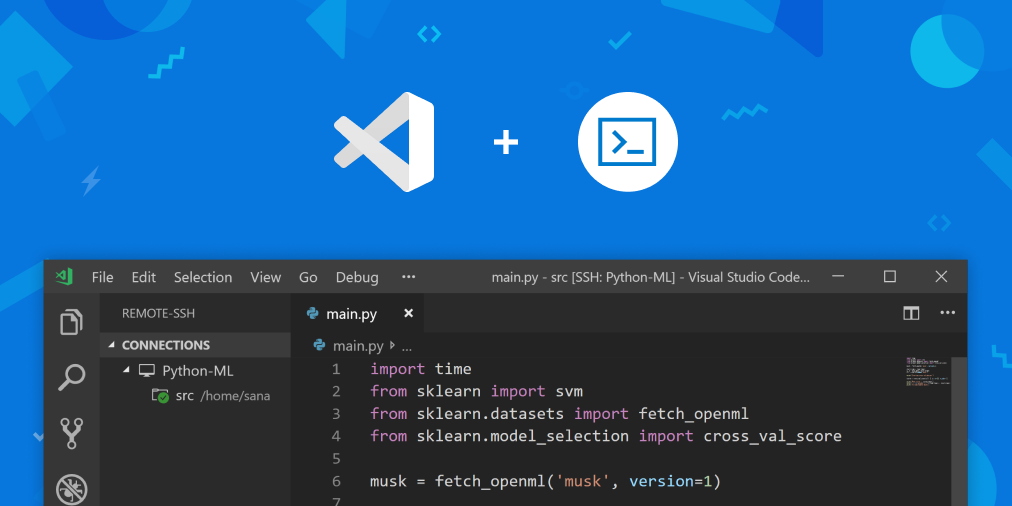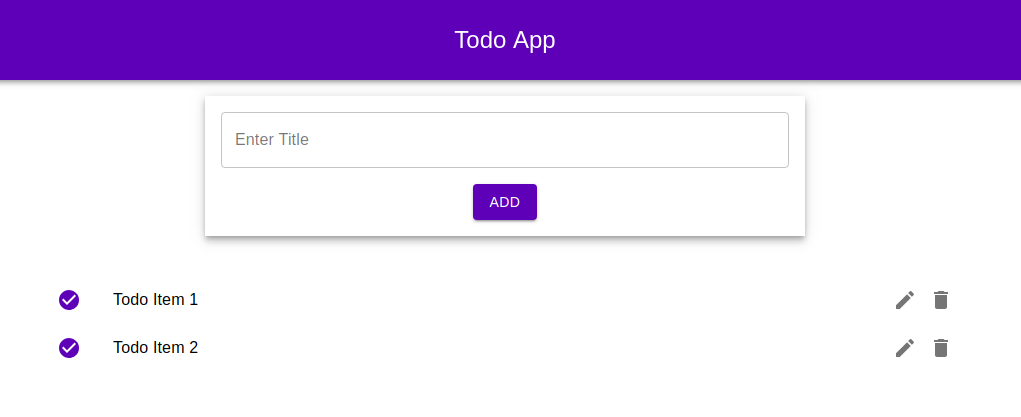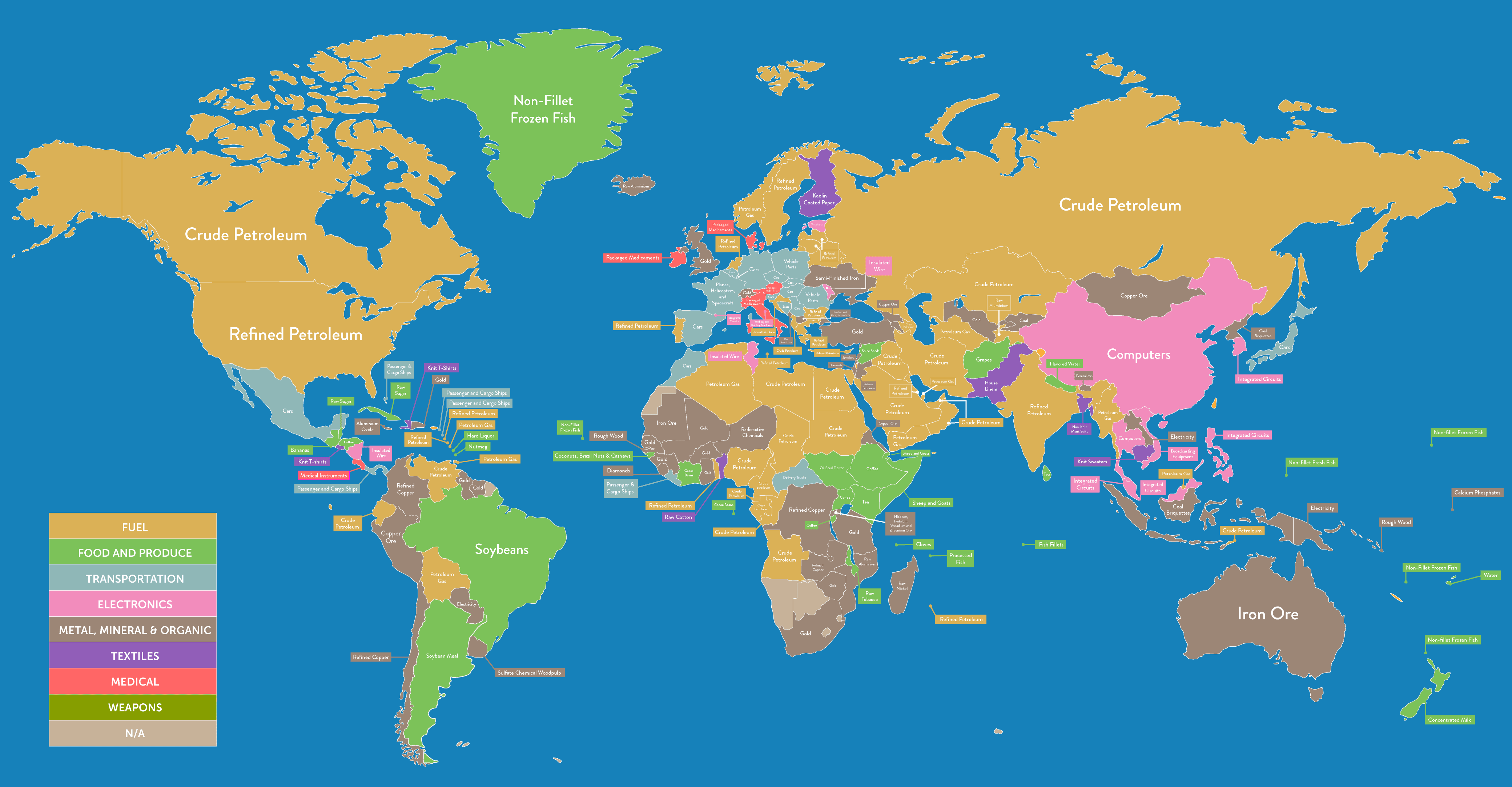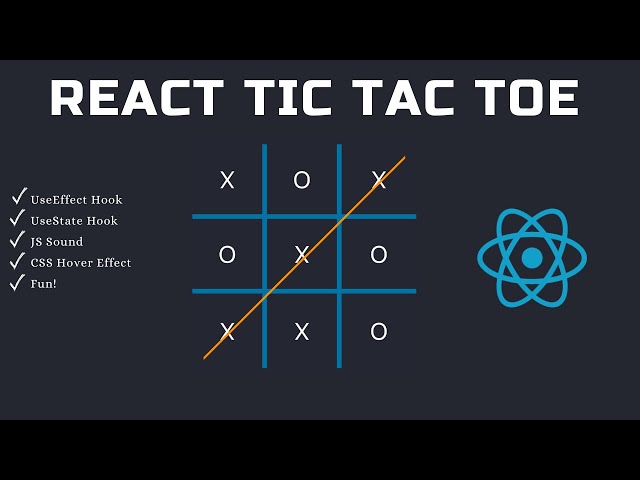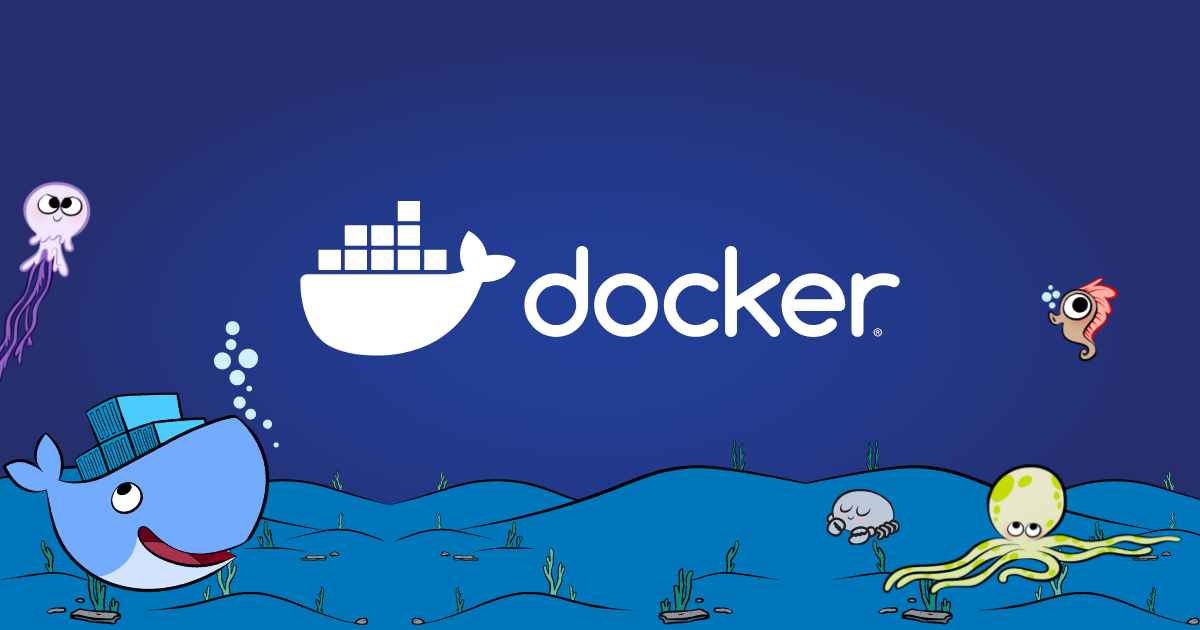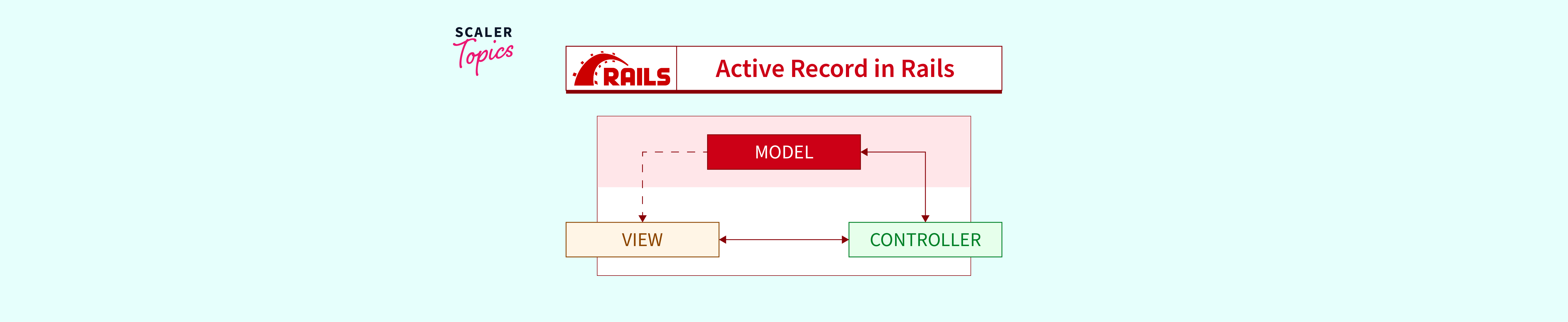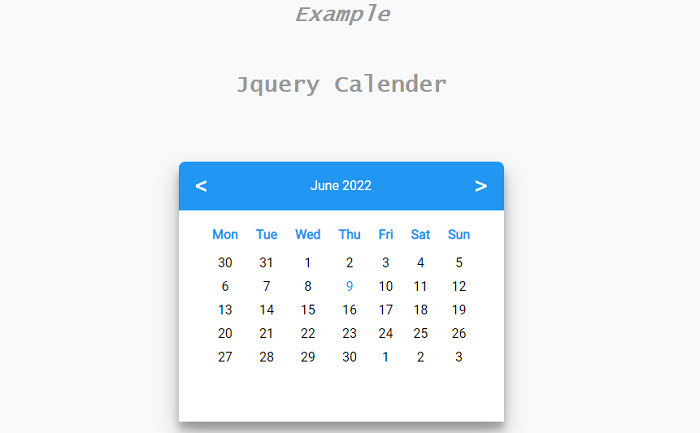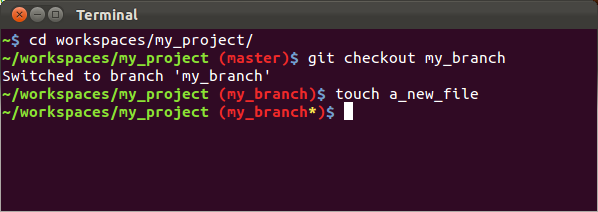Ruby On Rails Interview Practice Questions and Answers
Are you preparing for a Ruby on Rails (RoR) interview? Congratulations on taking the first step toward your dream job in web development! To help you succeed, we’ve compiled a list of common RoR interview questions and provided detailed answers. Whether you’re a beginner or an experienced developer, these questions will help you brush up on your Rails knowledge and ace that interview.
General Ruby On Rails Questions
1. What is Ruby on Rails, and why is it popular?
Answer: Ruby on Rails, often referred to as Rails, is an open-source web application framework written in Ruby. Rails follows the Model-View-Controller (MVC) architectural pattern and emphasizes convention over configuration. Its popularity lies in its simplicity, developer-friendly features, and a vibrant community that offers numerous gems (libraries) to extend its functionality.
2. Explain the MVC architecture in Ruby on Rails.
Answer: MVC stands for Model-View-Controller. In Rails: - Model: Represents the data and business logic. It interacts with the database and performs CRUD (Create, Read, Update, Delete) operations. - View: Handles the presentation layer, rendering HTML and UI elements. It displays data to the users. - Controller: Acts as an intermediary between the model and view. It processes user requests, retrieves data from the model, and renders the appropriate view.
3. What is RESTful routing in Rails?
Answer: RESTful routing is an architectural style for designing networked applications. In Rails, it’s a convention for defining routes and actions based on HTTP verbs (GET, POST, PUT, DELETE) and resourceful URLs. For example, a RESTful route for articles might include GET /articles to list articles and POST /articles to create a new article.
Rails Application Structure
4. Explain the significance of the app directory in a Rails application.
Answer: The app directory in a Rails application is where you’ll find the core components of your app:
- models: Contains the Ruby classes representing database tables.
- views: Holds the HTML templates and views presented to users.
- controllers: Contains the controllers that process user requests.
- helpers: Provides methods to assist views and controllers.
- assets: Stores assets like stylesheets, JavaScript, and images.
ActiveRecord
5. How do you define a model in Rails using ActiveRecord?
Answer: To define a model, create a Ruby class in the app/models directory. For example, to create a model for an Article that corresponds to an articles table in the database, you’d create app/models/article.rb:
class Article < ApplicationRecord
# Model code here
end
Inherit from ApplicationRecord to use ActiveRecord’s features.
6. What’s the difference between has_many and has_one associations in Rails?
Answer: In Rails associations:
- has_many: Specifies a one-to-many relationship, where one record in the model can be associated with multiple records in another model.
- has_one: Specifies a one-to-one relationship, where each record in the model is associated with at most one record in another model.
Views and Controllers
7. How do you render a partial view in Rails?
Answer: To render a partial view in Rails, use the render method in a view or another partial view. For example, to render a partial named _article.html.erb, you can use:
<%= render 'article' %>
8. Explain the purpose of the Rails controller and actions.
Answer: In Rails, a controller handles user requests and specifies which view to render. Actions within a controller are public methods that correspond to different URLs or routes. When a user accesses a URL, the associated action processes the request, communicates with the model, and renders the appropriate view.
Databases and Migrations
9. How do you create a new database table in Rails?
Answer: To create a new database table in Rails, you can use a migration. Run the following command to generate a migration:
rails generate migration CreateTableName
Replace TableName with the desired table name. Then, define the table structure in the generated migration file.
10. What is a database migration, and why is it important in Rails?
Answer: A database migration is a Ruby script that defines changes to a database schema. It allows you to evolve your database structure over time. Migrations are essential in Rails as they help version control your database schema and make it easy to replicate changes across development, test, and production environments.
Conclusion
These Ruby on Rails interview practice questions cover various aspects of the framework, from its architecture to database management. Use them to test your knowledge and enhance your understanding of Rails. Remember to practice coding and work on projects to solidify your skills further.
Good luck with your Ruby on Rails interview!