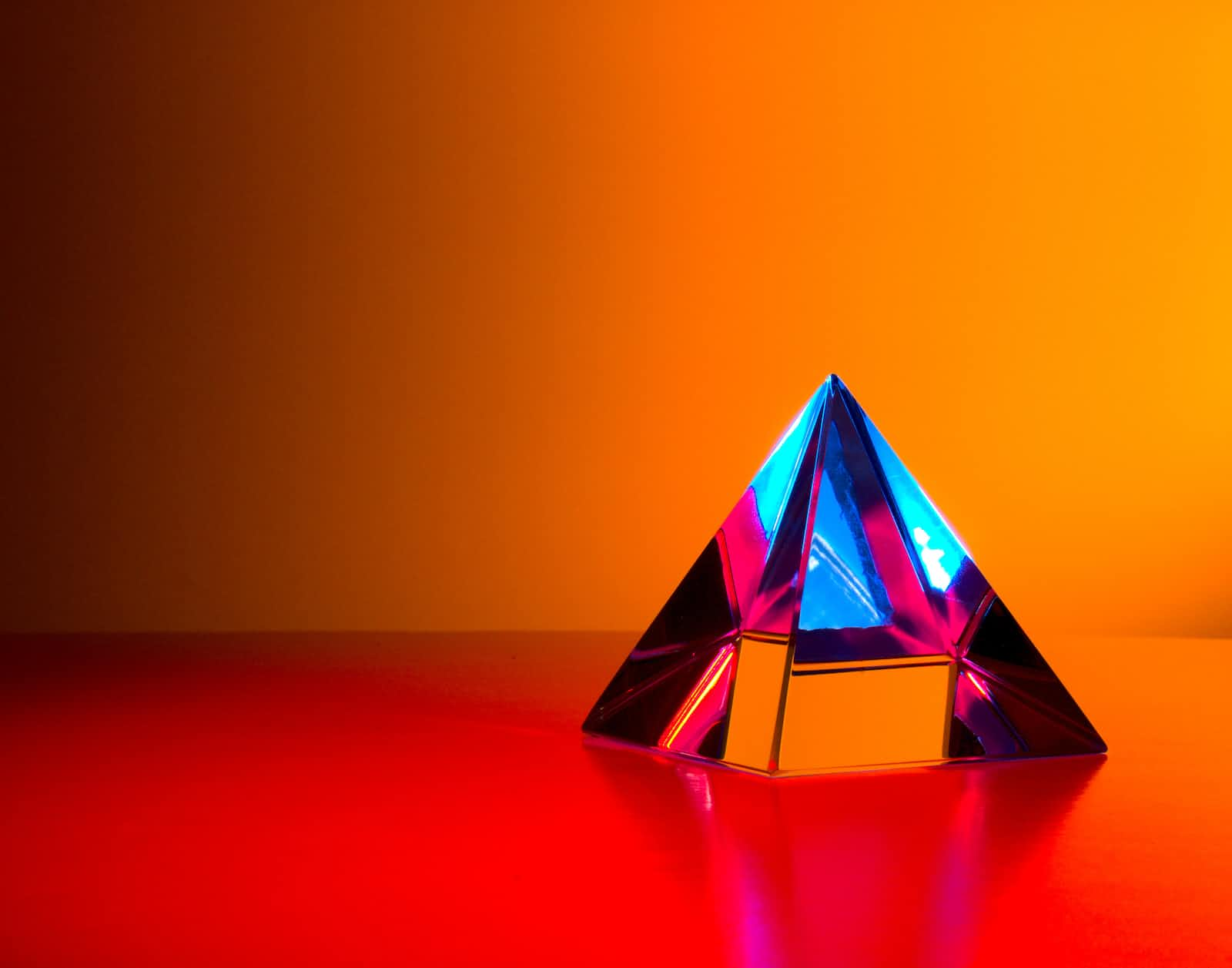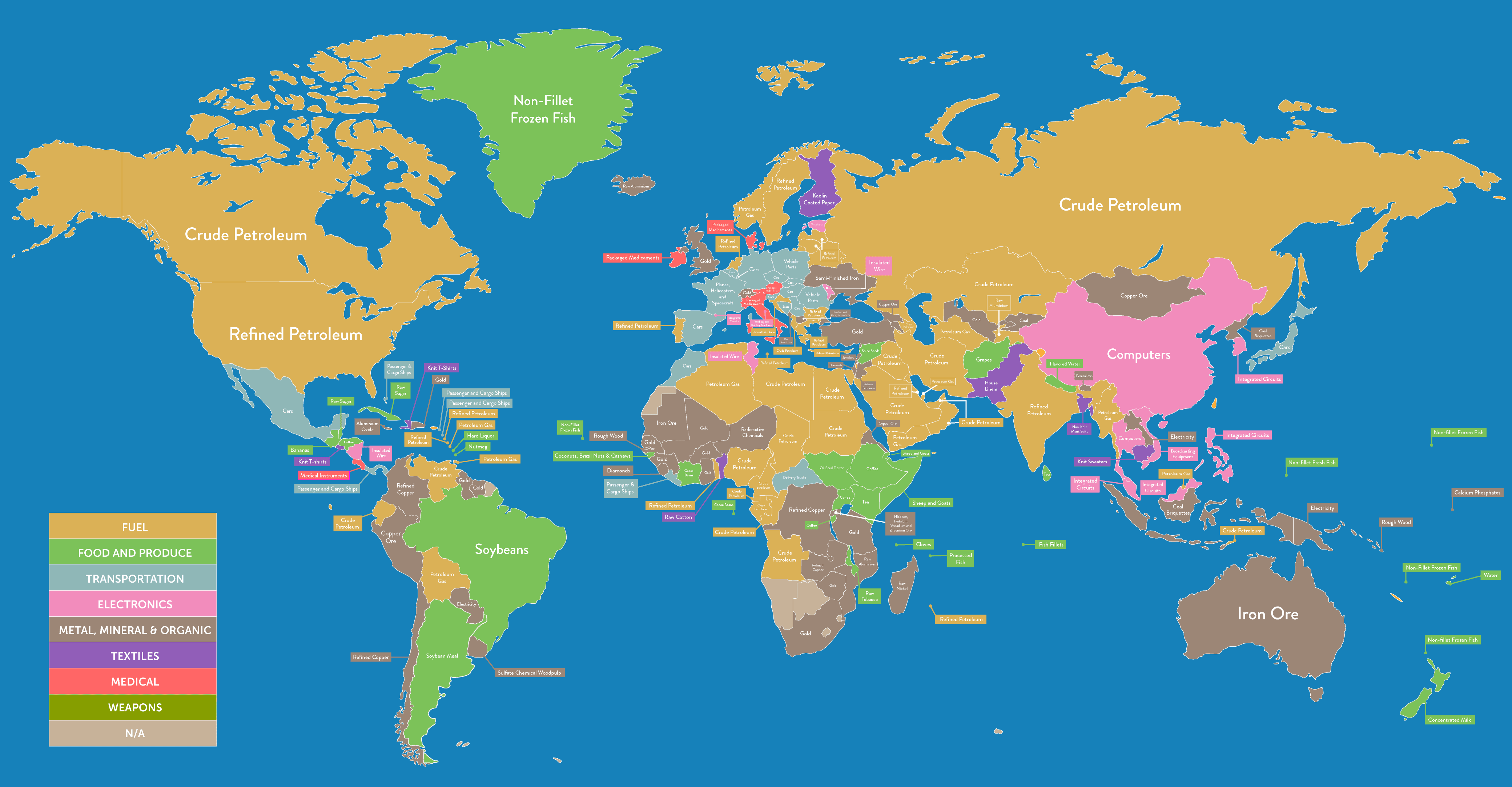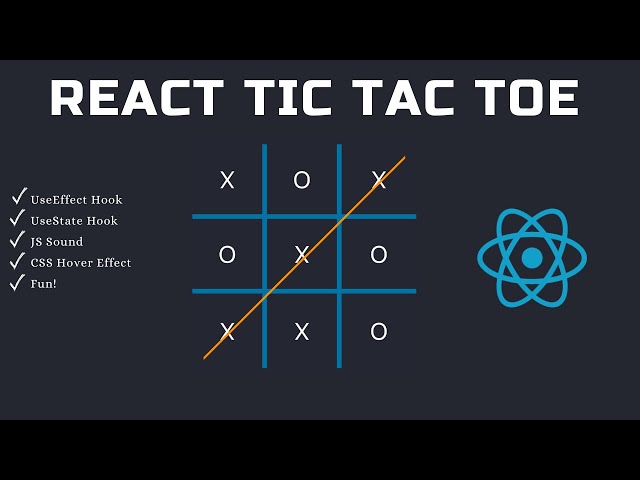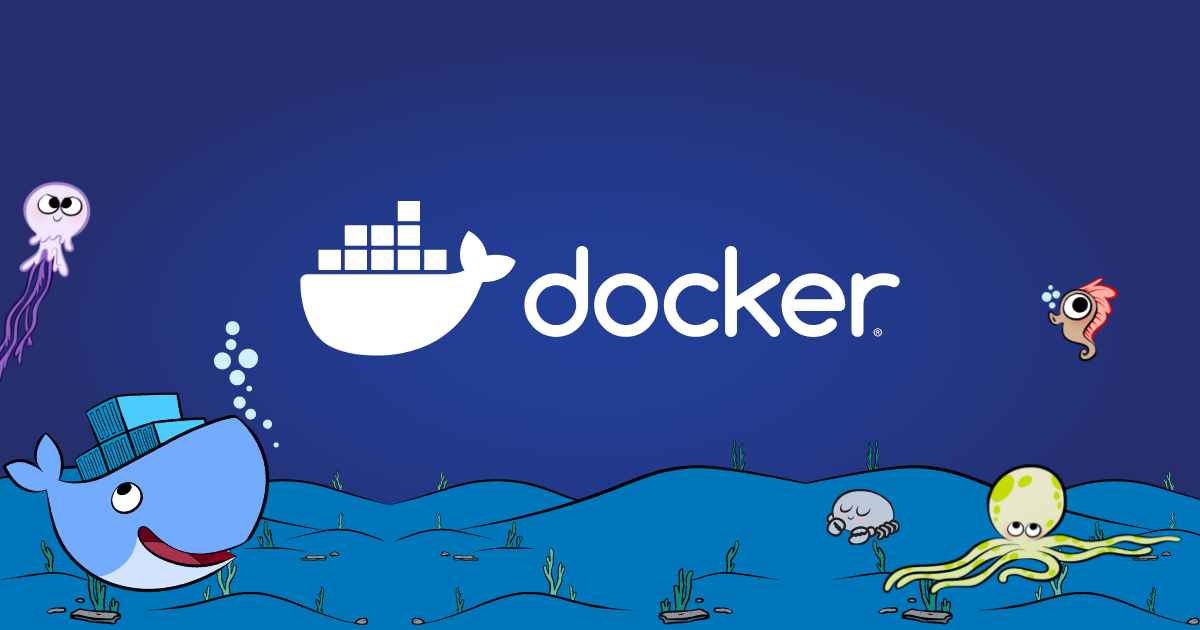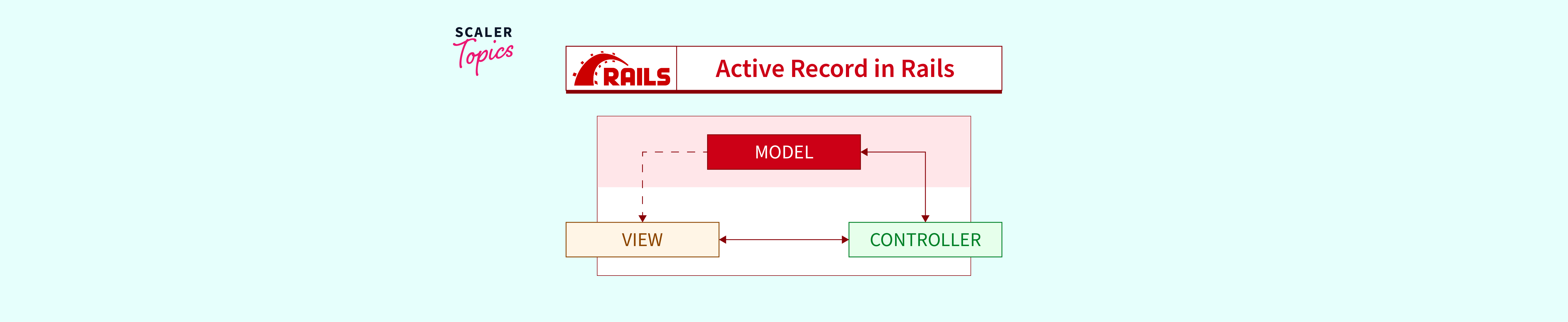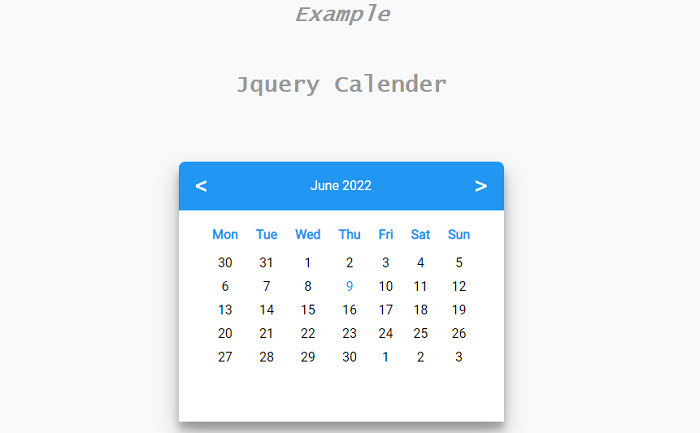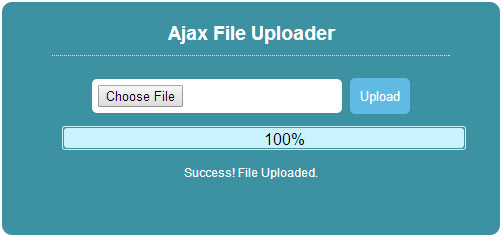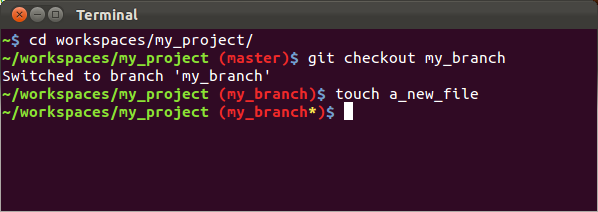Accessing Elements Outside of an iFrame using jQuery
In web development, iframes (inline frames) are often used to embed external content within a web page. However, there may be scenarios where you need to interact with elements in the parent document from within the iframe using JavaScript and jQuery. In this guide, we’ll explore how to access and manipulate elements outside of an iframe using jQuery.
Introduction
When working with iframes, you may find it necessary to communicate or perform actions in the parent document based on user interactions or events within the iframe. One common use case is triggering actions in the parent document when a button within the iframe is clicked. To achieve this, you can utilize the window.parent object in JavaScript.
Example Scenario
Let’s consider a scenario where you have an iframe embedded within a web page, and you want to close a popup in the parent document when a “Close” button within the iframe is clicked. We’ll demonstrate how to achieve this using jQuery.
Example Code
Here’s an example of how you can access and interact with elements outside of an iframe using jQuery:
<!-- Parent Document (index.html) -->
<!DOCTYPE html>
<html>
<head>
<title>Parent Document</title>
<script src="https://code.jquery.com/jquery-3.6.0.min.js"></script>
</head>
<body>
<iframe src="iframe.html" width="300" height="200"></iframe>
</body>
</html>
<!-- iframe.html (inside the iframe) -->
<!DOCTYPE html>
<html>
<head>
<title>Inside iFrame</title>
<script src="https://code.jquery.com/jquery-3.6.0.min.js"></script>
</head>
<body>
<button id="close-button">Close Popup</button>
<script>
$(document).ready(function () {
$('#close-button').click(function () {
window.parent.$('#popup').fadeOut();
});
});
</script>
</body>
</html>
In this example, we have an iframe embedded in the parent document (index.html) that contains a “Close” button. When the button is clicked, it triggers a JavaScript function in the iframe that uses window.parent to access an element with the ID #popup in the parent document and fades it out.
Summary
Accessing elements outside of an iframe using jQuery can be accomplished by utilizing the window.parent object. This allows you to interact with elements in the parent document from within the iframe, enabling you to create dynamic and seamless user experiences.
By following the example provided and understanding the concept of accessing the parent document, you can extend the functionality of iframes and enhance your web applications with cross-document communication.